If you work in this area or if you just like manipulating audiovisual content, you need to know how to use CapCut Online to edit photos and videos. After all, this is a complete platform for creating and editing projects from anywhere, with smart features, powerful tools and ad templates.
Furthermore, you can use CapCut Online on your Mac, Linux or Windows desktop, meaning even if you don't have the computer you usually use, you just need to access your account to view and edit your projects from anywhere in the world. world.
So, today we are going to show you how you can use CapCut Creative Pack to edit photos and videos quickly and easily. Just read until the end and check it out!
How to use CapCut Online to edit photos and videos: access
First of all, it should be noted that one of the best things about CapCut Online is that you don't need to download or install anything to use it. This is very good for several reasons, but mainly because you won't have to take up memory space, nor have your operating system updated to use the video and photo editor.
Instead, you just need to follow a few simple steps to start enjoying all the features. See below what these steps are:
- In your desktop browser, search for CapCut Online;
- On the program's home page, click on “Login”, if you already have an account, or on “Register”, if you don't yet;
- In fact, you can choose between creating a login and password, or continuing with your Google, Facebook or Tik Tok account;
- Once you log in, you'll see how simple and intuitive the CapCut Online interface is, with everything easy to find and access.
So, after registering and creating an account, all your projects will be saved in the platform's cloud library. This way, you can access them from anywhere in the world, via public Wi-Fi, for example.
Furthermore, anyone can use CapCut Online to edit photos and videos, even if they have no experience or even familiarity with this type of tool.
How to edit photos and videos with CapCut Online
To use this free online video editor, you can import your own media files directly into the editor by dragging and dropping them into the interface, or choose from the thousands of assets available in the CapCut library, such as photos, videos, music, stickers, texts, effects and filters. You can also use CapCut's ready-made templates to create ads, social media videos, slideshows, and more in just minutes.
If you want to edit a video, click on “Create new video”. However, if you want to edit images, just click on “Create new image”. Then just choose the files from your own library and import them.
So, after importing your media files, you can edit each one individually by clicking the edit button in the bottom right corner of each thumbnail. You can also apply the editing tools according to the mode you chose, and see the result in real time on the preview screen. You can also adjust the order, size, position and duration of your media files in the timeline by dragging and dropping them as desired.
When you've finished editing your media files, you can export your project in different formats, resolutions, qualities and frame rates by clicking the export button in the top right corner of the screen. You can also save the project to your cloud space, download it to your device, share it on social media or send it by email.
How to work as a team with CapCut Online
CapCut Online also allows you to work as a team with your colleagues, sharing ideas, assets and feedback instantly and securely. This way, you can create a collaborative space by clicking the team button in the top left corner of the screen, and invite your colleagues to join it by sending a link or a code. You can also define permissions for each team member, such as viewing, editing, commenting or downloading projects.
You can also collaborate with your colleagues in real time, editing the same projects, transferring editing permission, adding comments, marking tasks and tracking progress. You can also share your media materials online, storing them in your cloud space, and access them on any device.
So, with CapCut Online, you can work and speed up your creation process if you are a professional content producer.
CapCut Online AI Features
Another very interesting point about CapCut Online is the possibility of using editing tools with integrated artificial intelligence. Among these features, we can highlight:
- Speech-to-text: Creates automatic captions with near-perfect accuracy to make your video more accessible and engaging;
- Convert text to speech: Convert text files into natural voice-overs to make video content more informative and captivating;
- Background Removal: Remove the background from your video to isolate people from the scene or an image, making it more authentic and accessible;
- Filters and effects: Find the right look with preset video filters and effects. This way, you can improve the appearance of your clips or combine other footage from the project;
- Text Overlays: Add text to your video by choosing from multiple templates to retain customer attention, highlight key actions, or enhance brand identity;
- Trending music: Change your clips with prevailing music to make the video immersive and engaging. In fact, the predefined audio library is at your disposal;
- Sound effects: Liven up your video with dynamic sound effects. Additionally, you can apply the right sound effects to provide information or engage the audience.
Conclusion
As we have seen so far, CapCut Online is efficient for both those who do audiovisual editing as a hobbyist or as a professional. After all, it offers excellent quality features that are very easy to use, with just clicks and drag and drop actions.
Furthermore, there is no need to download or install anything to use it, it is free and compatible with different operating systems. So, now that you know how to use CapCut Online to edit photos and videos, put these tips into practice and take advantage of all these features!


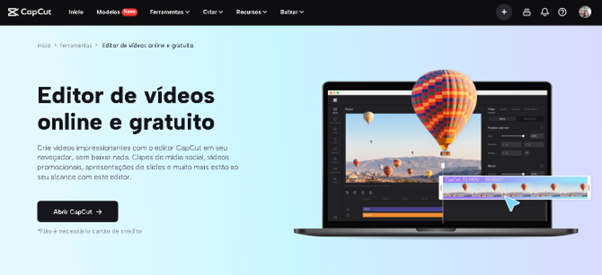
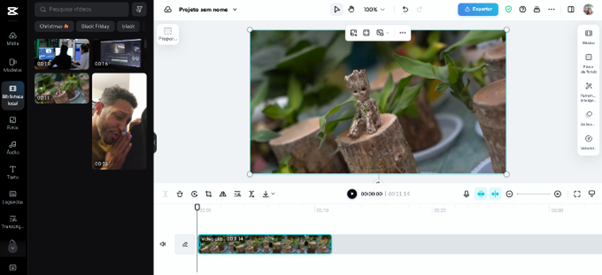
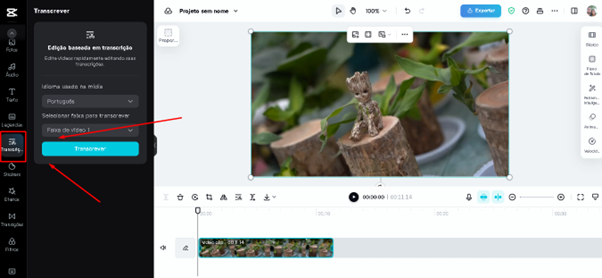











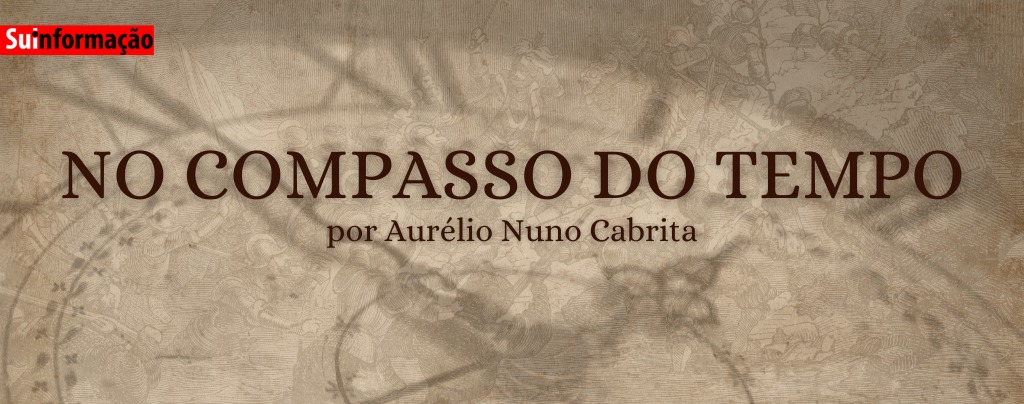
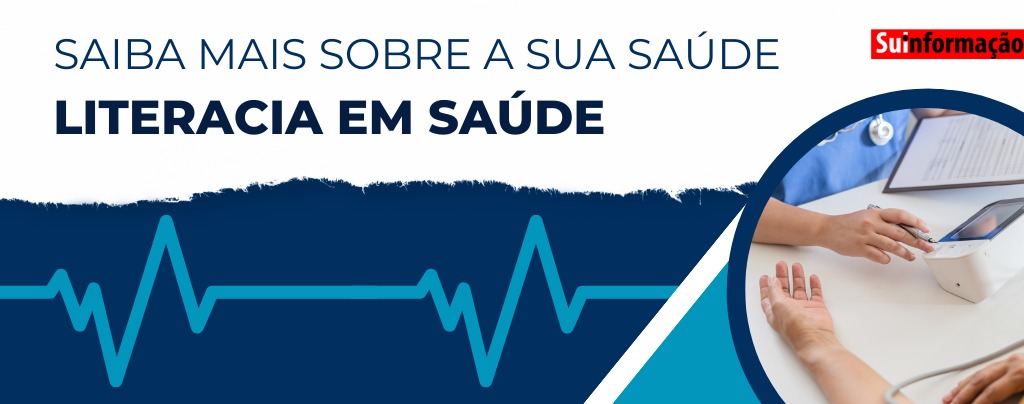




Comments